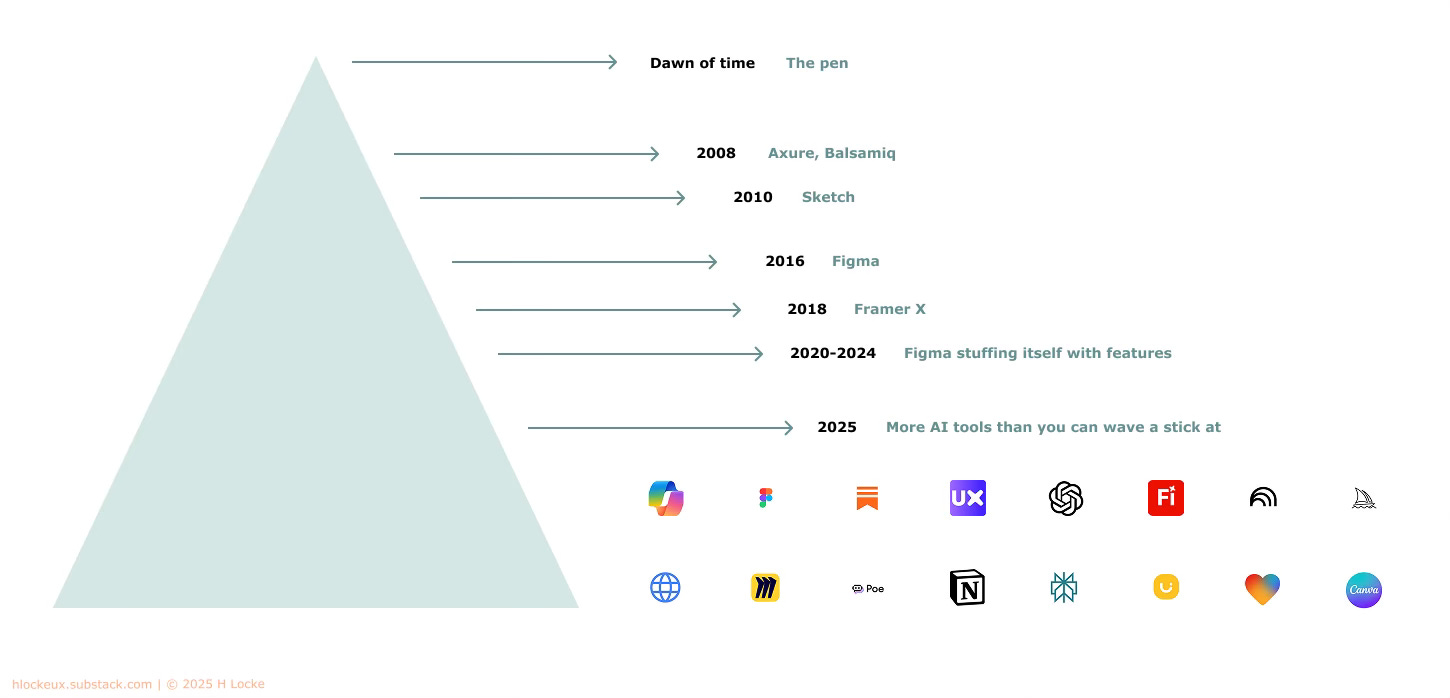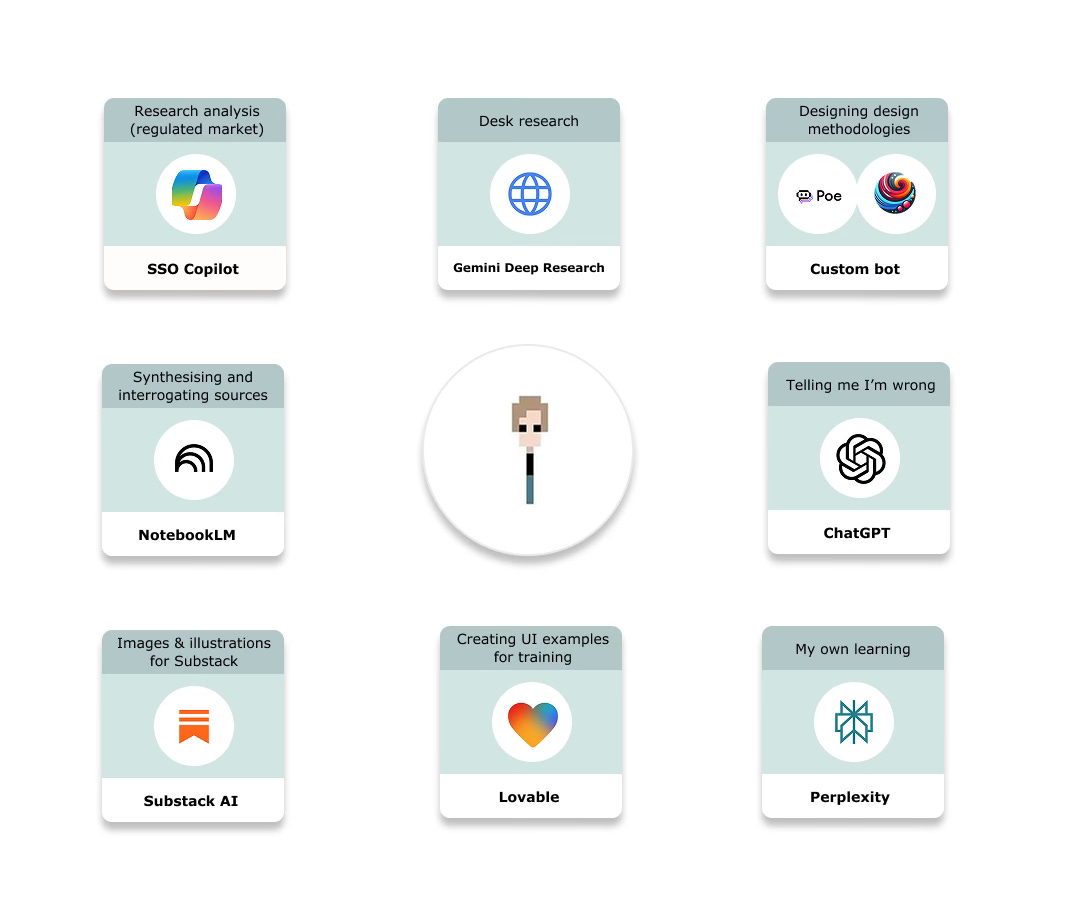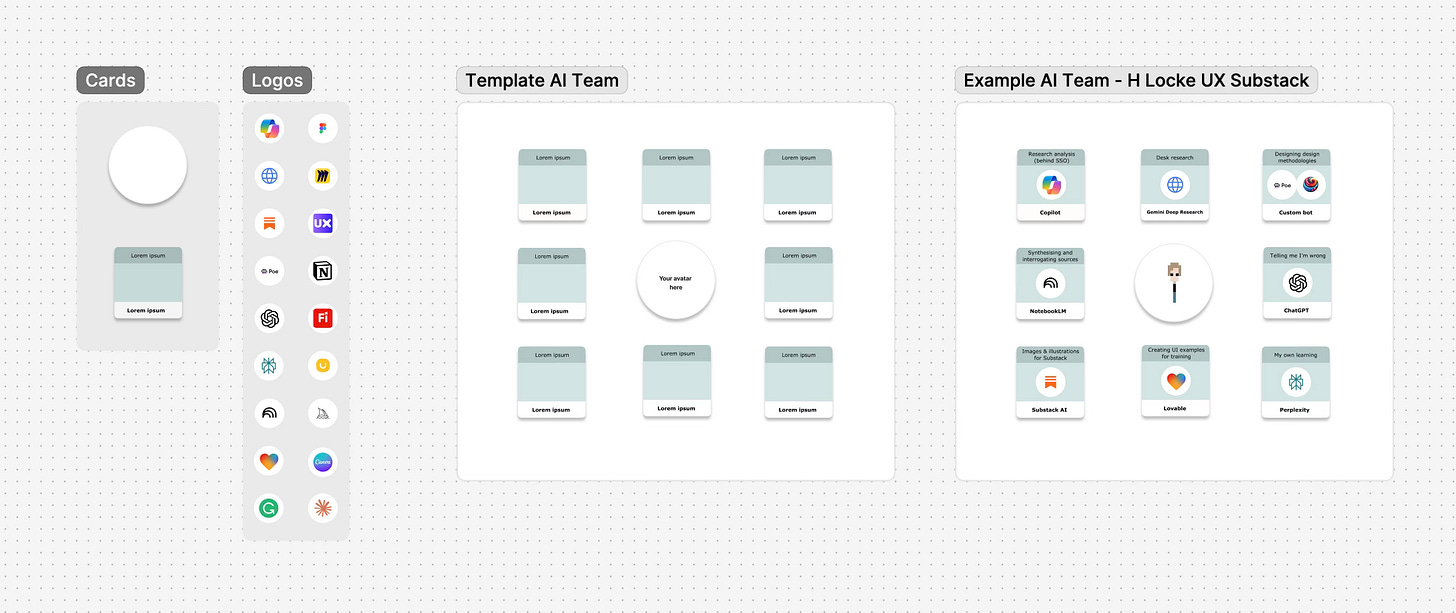🚨 Heads up - This post comes with templates. You can either buy them on Gumroad, or join this Substack as a paid subscriber to get all templates free plus 170+ article archive.
The AI tool explosion can be overwhelming. Especially for those of us of a certain vintage who grew up with a pen and a copy of Axure* if we were lucky.
Here’s how the world has changed in my professional lifetime.
🚨 Note: this post contains templates and toolkits. Scroll to the bottom to access.
Trying to keep up
Between LinkedIn, articles, and other designers recommending this, that and the other tool it can be impossible to keep up.
At the point that my "‘tools to check out’ backlog reached 50+ I decided I was officially overwhelmed by this.
Notwithstanding that most of these tools are pay-to-play. So how exactly am I meant to pay for all these..? And how do I know if they’re worth it..?!
Frankly it made me want to give up on AI at various points, crawl back under my stone of curmudgeon and refuse to join the AI design revolution at all.
Stick firmly in mud.
However, I’m also quite stubborn so I figured there should be a way around this that my brain could cope with.
Start with the problem you’re trying to solve
So. Back to UX question number 1.
What is the problem that I want AI to solve? Not the question I want to put into it because I think it’s ‘clever Google’, but what is the task I’m trying to complete.
Usually this is a task that I don’t have time for, or that would take me a long time and I’d like to try a short cut, or it’s a skill or resource I don’t have in my current team or company.
As it turns out, I have a few different tasks that I can’t solve solo:
Desk research. Either faster than I can do it, or doing it while I’m doing something else
Complex design methodologies or workshops - are the ones I come up with on my own rigorous enough? Are they the best way of approaching it? Would someone more experienced do it differently?
Challenging my own thinking, especially having someone with more experience than me (in any given subject) tell me that I’m wrong, or finding flaws in my thinking
Finding examples or illustrations of good/bad UI and design patterns
Reading a ton of academic articles and books and synthesising the findings into notes I can reference in future
And more…
Work out who you can you ‘hire’ to solve it
Once I realised that there are key tasks or jobs that I might want an AI to complete, I realised that I don’t need 1000s of tools. Just need one that works.
Just one tool per job.
And so for each job above, specific to my own needs and work and objectives and tasks, I just needed to find one AI employee that worked best for me.
And so the question as to which AI tools do I use becomes much simpler.
In short.
Who shall I hire for each job?
Here’s how I built my team..
Building your AI team
Once I identified my tasks and my AI employees, it was then easy to get on with work and stop worrying about which tool is which.
I now have a set small number of tools that I use, each with its own job (or jobs). Often moving output from one tool into another through my workflow.
Here’s an example of the team I’ve hired (for now).
Why do this?
The biggest benefits for me are as follows:
I no longer have to think about All The Tools. This means I am no longer constantly in the ‘hiring’ mindset and am no longer constantly overwhelmed.
If an AI ‘employee’ is no longer functioning, I switch them out for something else
If a task is no longer needed, I no longer need the ‘employee’
If I find a new task, I can look for and assign a new ‘employee’ just for that task
If someone recommends a tool to me for a specific task, I can add it to my list of ‘CVs’ to review either at some point in the future, or if I feel my current tool is underperforming.
And if in this process you find yourself needing to search for new or specific AI tools, there are sites like Futurepedia that make the process easier and more focused.
Have a go at hiring your own team based on just the tasks you already need to complete - I think you’ll find it both fun and a way to turn down the AI noise.
Free templates
If you think the above thingy looks useful, either for documenting your AI stack for your own sanity or for communicating your set up to others in your team, I’ve created a FigJam kit which you can get from my Gumroad page.
If you are a paid subscriber to this Substack, you can get it for free using the link below.
Happy recruiting!
Here’s the link for paid subscribers:
Keep reading with a 7-day free trial
Subscribe to It Depends... to keep reading this post and get 7 days of free access to the full post archives.